-60%Sold out
A password reset email has been sent to the email address on file for your account, but may take several minutes to show up in your inbox. Please wait at least 10 minutes before attempting another reset.
Registering for this site allows you to access your order status and history. Just fill in the fields below, and weâll get a new account set up for you in no time. We will only ask you for information necessary to make the purchase process faster and easier.
Create an Account Login
Yet cameras' Wi-Fi performance is still noticably affected by obstacles, mainly walls especially metal walls.
It is very helpful but it needs some tech-knowledge to plan camera's relay routes and do the settings.
--
Well, if all this is not enough, here is an Auto WiFi repeater/ extender to help your installation further.
This RPT20 camera WiFi repeater helps you to bridge cameras to the NVR if their WiFi signal is insufficient.
G3¹: xmartO WiFi camera system with NVR version 3.0.7+, camera version 3.2+.
Tips: the auto searching & connecting will take some time. A camera will seek to connect to the repeater only when its connection to the NVR is too weak to sustain. Please plan your cameras, NVR and the repeater's location reasonably and then be patient to let them auto relay to form working connections.
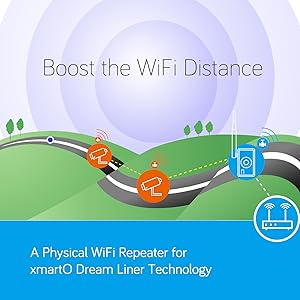


Step 1 - Pair the repeater to NVR
Bring the repeater close to the NVR, hold sync button for 10 seconds, repeater pairs to the NVR. When it's done, the 'NVR' LED stays on. (this is the basic step needed no matter what your system version is)
Step 2 for G3 xmartO camera systems (NVR version 3.0.7+, camera version 3.2+)
Place it for Auto WiFi Relay - if your system is G3 (NVR version 3.0.7+, camera version 3.2+), you simply bring this repeater and plug it somewhere in the route NVR to cameras. Within seconds it connects to NVR with 'NVR' LED stays on; within dozens of minutes it detects connection status of close-by cameras; then connects to weak-signal cameras and relay back to the NVR. If cameras have acceptable connections to the NVR itself, it will not change the connection status.
Step 2 for G2 xmartO camera systems (NVR version 2.8 or earlier)
Manual WiFi relay setting: if camera A has intermittent connection to NVR, plug the repeater to somewhere in the route from NVR to camera A, then go to Camera Manage - WiFi Relay, add camera A behind repeater. When you do this setting, the camera A needs good connection to NVR so it receives commands from the NVR. That means, if camera A was having poor connection to the NVR, you better to take it down to complete settings and then mount back.
Tips:










